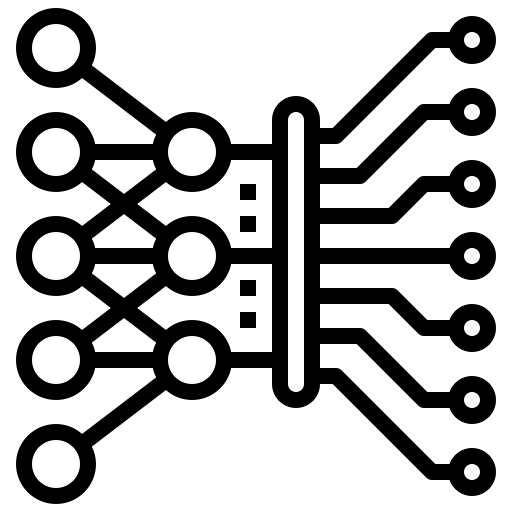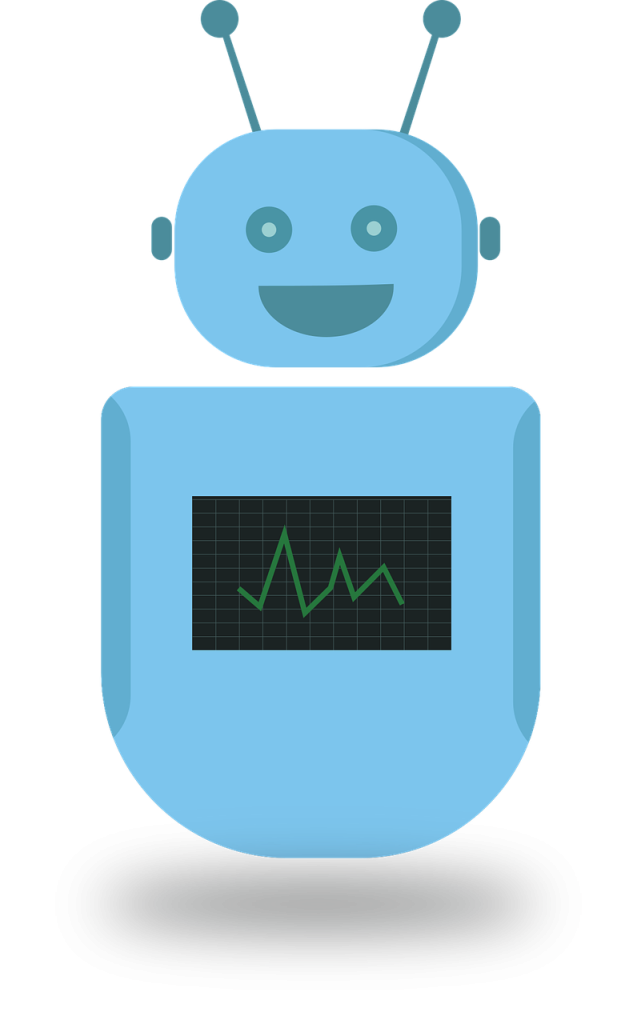BenchPress: A Deep Active Benchmark Generator (arxiv.org)
To be honest, I did not expect machine learning to be part of a compiler… I’ve done programming since I was 13, understood compilers during my second year at the university and even wrote one (well, without any ML, that is).
Why would a compiler need machine learning, I wondered. It’s a pretty simple program – it takes a grammar, then parses the source code and translates that to a machine code (or some other low level representation). It has to be deterministic as the same program cannot compile to two different machine codes. It’s just the way it is….
It turns out that machine learning is used in modern compilers to perform optimizations. The optimizations are done to take advantage of modern processors, their registers and long instructions sets. These optimizations are meant to support machine code in being more parallel, allowing the modern multi-core, multi-thread processors to utilize every little bit of energy in all their cores.
In this paper, the authors use language models like BERT to create a benchmark that will allow different optimization techniques to be compared. This means, that the same compiler, can test itself against these benchmarks in order to find the best possible solution. Clever!
However, this is it from me. I’m planning on writing a compiler, let alone an optimizer. I may use BERT models in the future for generation of programs, but I will most probably end there. But, in case you wonder – there is ML in compilers 🙂